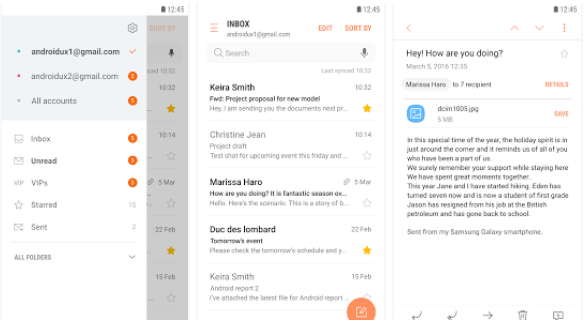You can now delete one Week Old Messages from WhatsApp
- media
- January 19, 2018
The most used messaging app in the world is WhatsApp, owned by Facebook. The recent update of the app came up with a very useful and surprising feature which lets the users delete sent messages within 7 minutes. This feature gave lots of people a big smile on their face as mostly mistakes happen like writing a harsh word in an argument or sending a message in a wrong window and typing errors etc. The update lets you delete your sent message and send them again within 7 minutes of time.
But if your 7 minutes have passed and you’ve not deleted your WhatsApp messages, there is no need to worry as a smart trick you can remove sent messages from the other end having the maximum time limit of 7 days.
Here are some easy steps that you need to follow:
- The first step is to Turn of the Mobile Data and Wi-Fi
- Then Go to the Settings open Apps and then Tap on WhatsApp and Force Stop
- Go to the Time and Date settings
- Then Set the Time and Date for the messages you wish to delete (make sure the time and date matches with messages you want to delete.
- The Network Provided time option must be turned on
- Then go back to WhatsApp open and delete the message by selecting Delete for everyone
- Turn on your Wi-Fi or Mobile date
- The messages you sent on WhatsApp before will be deleted.
 Media Freeware
Media Freeware