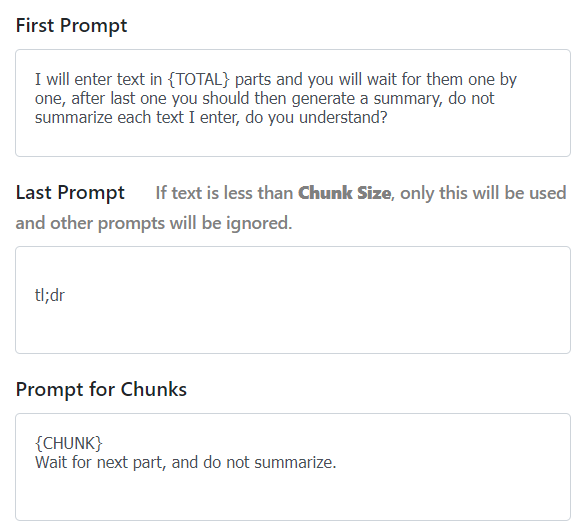
Youtube Transcript AI Summary can make use of custom prompts when sending requests from ChatGPT interface. It embeds prompts to the content to summarize content as you want. There are 3 types of prompts for two methods.
Start Prompt: This prepares ChatGOT to get ready to receive further prompts as we guide it as we want. For example:
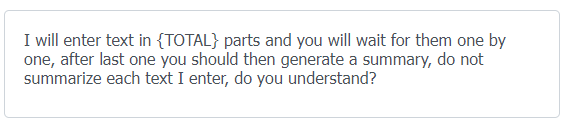
Response:
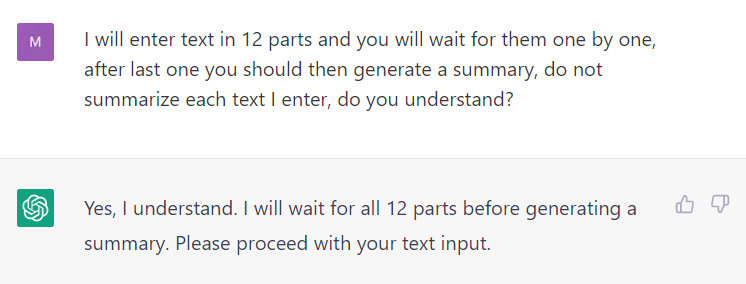
Prompt for Chunks: This prompt is used when the text length is too long and we need to break text into chunks. Check our prompt and its response when used.
Response:
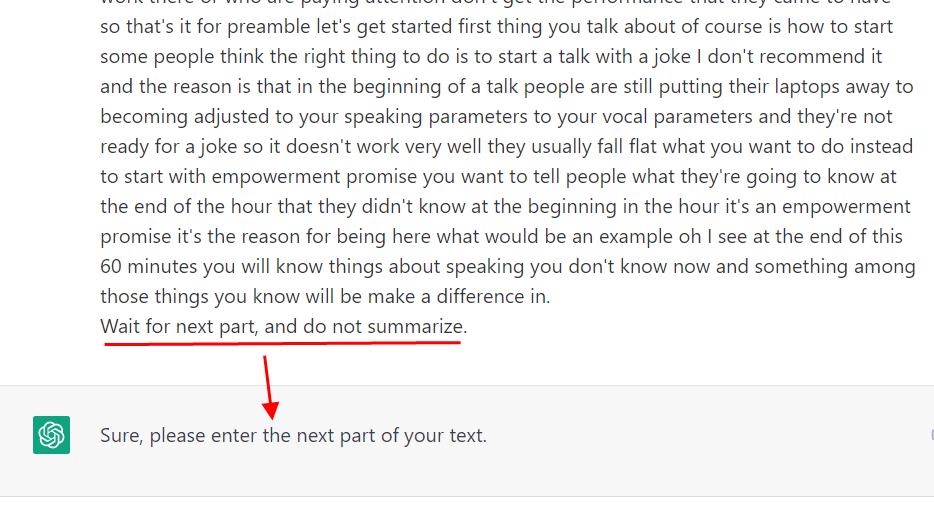
Last Prompt: As name says, this prompt runs at end of running all the process. We have used tl;dr prompt in our extension. You can change it to ‘Get detailed summary of above text’ ‘List all main points in above text’ or anything that fins your use case.
Response:
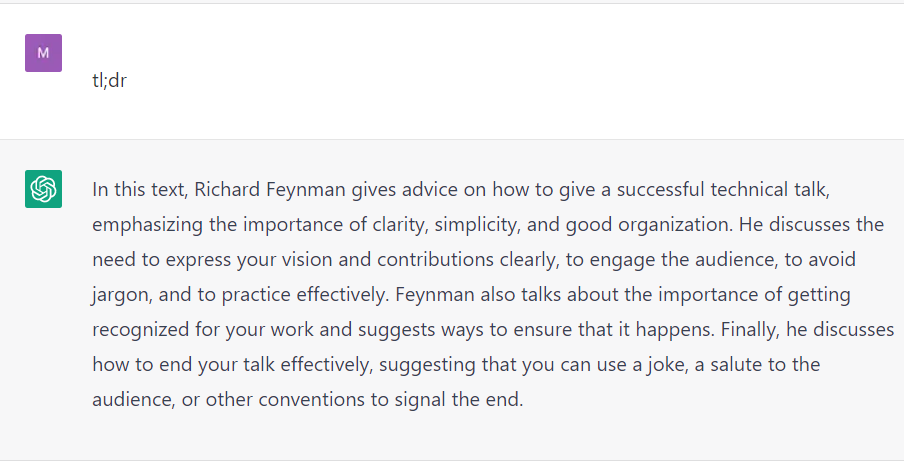
 Media Freeware
Media Freeware