Free Nef to Jpg Converter
The Free NEF to JPG Converter is ideal for those who use Nikon cameras and wish to convert their raw images to the JPG format, which is more compatible. Since the NEF format is not supported by most photo editors and viewers, it makes sense to convert them into something more popular and therefore, this converter is one of the better known solutions. Apart from the compatibility, the quality of the camera images is also safeguarded with the help of this tool. For all those photographers who have numerous photographs in raw images and need to convert them to JPG or JPEG, this software works quite effectively. There are many beneficial features of this Converter. Users can convert a large batch of photographs in one go, thus saving time. It can be used by professionals as well as those who like to click personal photographs with the same ease. Apart from JPG, there are several other formats as well into which the NEF images can be converted. These include GIF, PNG, BMP, etc. The Free NEF to JPG Converter is quite powerful, given its small size and easy interface. All the users need to do is to add files and press the 'Convert' button which will save all the JPG images in the source file itself. They can be uploaded onto the internet once the conversion takes place and the same can be shared with friends. It will make it quite easy for the user to manage the photographs and use them in the future. The time taken for the same to be accomplished is also minimal and there are no other glitches in the process. The Free NEF to JPG Converter is completely safe and can be downloaded onto devices which use Windows OS of any versions.
How to Convert NEF Files to JPEG Using the Software:
To convert nef files to jpeg using this intuitive software, users simply need to follow a straightforward process that takes just a few clicks. First, launch the Free NEF to JPG Converter and click on the file selection area to browse and add your Nikon NEF files from your computer's storage. The software displays all selected files in a clear list format, showing file names and sizes for easy identification. Next, choose your desired output directory where the converted JPEG files will be saved, or leave it as default to save them in the same location as the original files. Select "JPG" from the format dropdown menu if it's not already selected, and then click the "Convert" button to begin the transformation process. The software efficiently processes each NEF file, maintaining the original image quality while creating JPEG versions that are universally compatible with all devices, photo editors, and sharing platforms. Within moments, your professional Nikon raw images are successfully converted to the widely-supported JPEG format, ready for editing, sharing, or uploading to social media and websites.
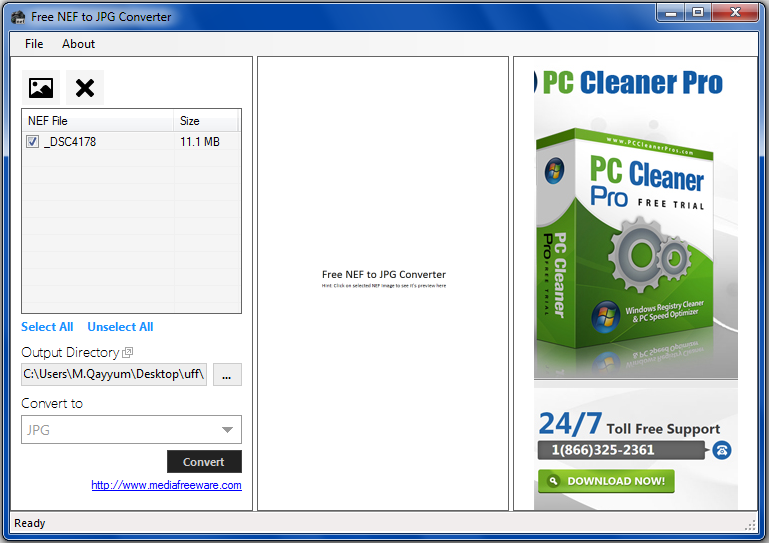
-
Free News Aggregator
2016-05-13 16:02:32 | Version 1.0.0 -
Free Nfo Viewer
2016-05-05 19:14:59 | Version 1.0.0 -
Free Niv Bible
2015-08-23 20:07:23 | Version 1.0.0
-
Auto Loan Calculator
2016-08-05 17:52:03 | Version 1.0.0 -
Bmi Calculator For Kids
2015-01-21 13:28:10 | Version 1.0.0 -
Bmi Calculator For Men
2016-05-14 04:44:46 | Version 1.0.0
 Media Freeware
Media Freeware